 Tape - data is stored
as magnetic fluctuations along the length of a specially coated
plastic tape, similar to the common audio tape. The coded data is
processed (or translated) into useful information by the computer.
Very slow, as need to wind tape (perhaps a long way) to find any
specific position. Can hold thousands of megabytes (MB)
of data depending on the length of the tape. Useful for daily backups of all
work and programs on a large network, can be set to run automatically during the
night and then will only be needed for disaster recovery where a reliable
restoration is more important than speed. Can be damaged by stray magnetic fields from electrical equipment.
Tape - data is stored
as magnetic fluctuations along the length of a specially coated
plastic tape, similar to the common audio tape. The coded data is
processed (or translated) into useful information by the computer.
Very slow, as need to wind tape (perhaps a long way) to find any
specific position. Can hold thousands of megabytes (MB)
of data depending on the length of the tape. Useful for daily backups of all
work and programs on a large network, can be set to run automatically during the
night and then will only be needed for disaster recovery where a reliable
restoration is more important than speed. Can be damaged by stray magnetic fields from electrical equipment.
 Floppy
Disk - data is
stored magnetically and uses a material similar to tape. It needs
to be formatted to provide a layout of tracks and segments to
organise where the data is stored. One spin of the disk provides
access to all the data hence much faster access than tape (about 36 KB per second) but
it only starts spinning when requested. Each disk can hold only 1.44
megabytes of data. Good for transferring work and small programs
between computers and for backing up your work projects, but is
easily damaged if carried around unprotected and heavily used. Easily
damaged by magnetic fields such as that produced by speakers and mobile phones. Disks cost less than £0.20 and a
disk drive costs around £2, if available at all these days. Now totally
superseded by the USB Memory Stick as a means of mobile storage.
Floppy
Disk - data is
stored magnetically and uses a material similar to tape. It needs
to be formatted to provide a layout of tracks and segments to
organise where the data is stored. One spin of the disk provides
access to all the data hence much faster access than tape (about 36 KB per second) but
it only starts spinning when requested. Each disk can hold only 1.44
megabytes of data. Good for transferring work and small programs
between computers and for backing up your work projects, but is
easily damaged if carried around unprotected and heavily used. Easily
damaged by magnetic fields such as that produced by speakers and mobile phones. Disks cost less than £0.20 and a
disk drive costs around £2, if available at all these days. Now totally
superseded by the USB Memory Stick as a means of mobile storage.
Storage
capacity |
|
 |
= |
   |
| |
|
1.44MB |
|
360 A4 pages
(approx) |
 Hard
Disk - made of
stronger material (aluminium) and fixed permanently together with its drive
mechanism inside the
computer. Data is stored magnetically. Spinning at the required speed all the time it is very
much faster to access than a floppy disk or CD-ROM (faster than 1 MB per second). Can hold thousands
of megabytes (gigabytes) of data. Used for storing all programs
and work files for very fast access by the computer. Can be damaged by stray
magnetic fields but reasonable safe when kept inside the computer. Cost around £40.00 (40GB).
Other common sizes are 80 and 120GB.
Hard
Disk - made of
stronger material (aluminium) and fixed permanently together with its drive
mechanism inside the
computer. Data is stored magnetically. Spinning at the required speed all the time it is very
much faster to access than a floppy disk or CD-ROM (faster than 1 MB per second). Can hold thousands
of megabytes (gigabytes) of data. Used for storing all programs
and work files for very fast access by the computer. Can be damaged by stray
magnetic fields but reasonable safe when kept inside the computer. Cost around £40.00 (40GB).
Other common sizes are 80 and 120GB.
| |
|
 |
|
 |
|
 |
|
 |
Access
speed |
|
|
>>> |
 |
>> |
 |
> |
 |
| |
|
Instant |
|
1000KB/s |
|
60KB/s |
|
36KB/s |
Removable-disk ('Zip') hard drives - two sizes most common are 100MB and 250MB. Zip disks,
being about the same physical size as the floppy disk once became a popular replacement
as a mobile means of storage but now totally superseded by the USB Memory Stick.
 Compact
Disk (CD-ROM)
- uses laser (light) technology to store the data. Comes with the
data already on it for reading only (ROM = Read Only Memory) and
hence cannot be written to for everyday storage. Like a floppy
disk it has to spin up to the correct speed each time it is
accessed. Much faster to access than a floppy but currently
slower than a hard disk (single-speed 15 KB per second
so a 40X speed CD-ROM drive is 40 times faster). Can hold up to 650 MB (megabytes)
of data. Useful for the distribution of today’s large
programs and information libraries, which you can then copy (all
or in part) onto your hard disk. One of the safest forms of storage, provided
that you donít attack it with a sharp or heavy object and cannot be damaged by
stray magnetic fields. CD-ROM drives cost under £20 and are now the minimum
expected standard fitted to any computer.
Compact
Disk (CD-ROM)
- uses laser (light) technology to store the data. Comes with the
data already on it for reading only (ROM = Read Only Memory) and
hence cannot be written to for everyday storage. Like a floppy
disk it has to spin up to the correct speed each time it is
accessed. Much faster to access than a floppy but currently
slower than a hard disk (single-speed 15 KB per second
so a 40X speed CD-ROM drive is 40 times faster). Can hold up to 650 MB (megabytes)
of data. Useful for the distribution of today’s large
programs and information libraries, which you can then copy (all
or in part) onto your hard disk. One of the safest forms of storage, provided
that you donít attack it with a sharp or heavy object and cannot be damaged by
stray magnetic fields. CD-ROM drives cost under £20 and are now the minimum
expected standard fitted to any computer.
Widely used by the music
industry as they give better quality sound and do not stretch or wear out like
audio cassette tape.
Record once CD-R and rewriteable CD-RW
drives are now available for under £30. Cost of a blank CD disk is under £0.20.
They have largely replaced both the standard
floppy disk drive and the CD-ROM drive as the expected standard
specification for most of today's computers.
Storage
capacity |
|
 |
x 1 = 451 x |
 |
| |
|
650MB |
|
1.44MB |
 Digital
Versatile Disk (DVD-ROM)
- also known as a Digital Video Disk is a very large capacity
CD-ROM with similar access speed. It can store up to 4.7 GB (gigabytes) of data
which is enough to store a feature-length film of 2-6 hours in length depending
on the picture quality desired. A DVD drive can also read a normal CD disk and
the so called 'combo' drives can also write to CD-RW disks. At a cost of under
£50 they are now becoming the minimum standard, especially on laptops.
Digital
Versatile Disk (DVD-ROM)
- also known as a Digital Video Disk is a very large capacity
CD-ROM with similar access speed. It can store up to 4.7 GB (gigabytes) of data
which is enough to store a feature-length film of 2-6 hours in length depending
on the picture quality desired. A DVD drive can also read a normal CD disk and
the so called 'combo' drives can also write to CD-RW disks. At a cost of under
£50 they are now becoming the minimum standard, especially on laptops.
Rewriteable DVD-RW drives are currently around £50-100 and usually
available as an optional extra. Disks are very cheap at around £0.20 for DVD-R
and £0.40 for DVD-RW.
DVD recorders are now replacing
the standard video cassette recorder for use in home recording.
Storage
capacity |
|
 |
x 1 = 7 x |
 |
| |
|
4.7GB |
|
650MB |
 Optical
Disk - looks and is used just like a floppy disk but contains a
rewriteable compact disk inside. With 100 megabytes capacity it is most suitable
for the large picture files created on modern computers and for storing
photographs in some older digital cameras. Now superseded by the memory stick in
computers and memory cards in cameras as the latter require no moving parts to
wear out.
Optical
Disk - looks and is used just like a floppy disk but contains a
rewriteable compact disk inside. With 100 megabytes capacity it is most suitable
for the large picture files created on modern computers and for storing
photographs in some older digital cameras. Now superseded by the memory stick in
computers and memory cards in cameras as the latter require no moving parts to
wear out.
 Magnetic
Strip - a
short strip of magnetic tape for storing a small amount of data.
The simplest type has a personal identity number (PIN)
permanently stored on it, eg. credit card, cash-point card - used
to withdraw cash from the Automatic Teller Machines (ATMs) on the
walls of banks. Others can be written to as well, perhaps to
store a running total, eg. phone card, debit card, library card.
Magnetic
Strip - a
short strip of magnetic tape for storing a small amount of data.
The simplest type has a personal identity number (PIN)
permanently stored on it, eg. credit card, cash-point card - used
to withdraw cash from the Automatic Teller Machines (ATMs) on the
walls of banks. Others can be written to as well, perhaps to
store a running total, eg. phone card, debit card, library card.
 Smart
Card - contains
a processing microchip to provide it with intelligence as well as
memory - it is really a tiny computer, eg. the SIMcard used in a
mobile phone identifies you through a PIN number, identifies and
connects to your service provider and provides a menu of options,
as well as storing phone numbers and phone settings.
Smart
Card - contains
a processing microchip to provide it with intelligence as well as
memory - it is really a tiny computer, eg. the SIMcard used in a
mobile phone identifies you through a PIN number, identifies and
connects to your service provider and provides a menu of options,
as well as storing phone numbers and phone settings.
 Bar
Code - a series of
printed parallel black lines of varying thickness on a white
background used to represent (and therefore store) a decimal
number code. Almost everything you buy has a bar code either on
it or on its packaging. A computer is used to print the bar codes
which can later be scanned back into a computer very quickly.
They can then be processed or translated into useful information
for display, eg at a supermarket checkout or for creating a
library database.
Bar
Code - a series of
printed parallel black lines of varying thickness on a white
background used to represent (and therefore store) a decimal
number code. Almost everything you buy has a bar code either on
it or on its packaging. A computer is used to print the bar codes
which can later be scanned back into a computer very quickly.
They can then be processed or translated into useful information
for display, eg at a supermarket checkout or for creating a
library database.
 Data
Logger - a remote
input/output device, which stores data received from sensors that
can then be input into a computer at another time or place. It
can be left alone to collect data over a long period of time and
in hostile places, such as on a satellite, at the bottom of the
ocean or at the South Pole.
Data
Logger - a remote
input/output device, which stores data received from sensors that
can then be input into a computer at another time or place. It
can be left alone to collect data over a long period of time and
in hostile places, such as on a satellite, at the bottom of the
ocean or at the South Pole.
 Microchip - there are
many chips inside a computer, some perform all the processing
tasks (eg. the Intel Pentium CPU), and some are used for the
storage of data as internal memory. They have the fastest access
of all storage media. Because of this, all files read from the
hard disk into memory are also copied into a separate memory
"cache" and the next time you attempt to load
them from the hard disk, the computer will look in the cache
first. There are two types of internal memory:
Microchip - there are
many chips inside a computer, some perform all the processing
tasks (eg. the Intel Pentium CPU), and some are used for the
storage of data as internal memory. They have the fastest access
of all storage media. Because of this, all files read from the
hard disk into memory are also copied into a separate memory
"cache" and the next time you attempt to load
them from the hard disk, the computer will look in the cache
first. There are two types of internal memory:
ROM
(Read Only Memory) chips are used to store the permanent
operating system data (the BIOS). In some types of computer, such
as a pocket book, they may be used to store major programs such
as a word processor. They are however more difficult to replace
when a new version is released. They are also used to store the
permanent programming inside a domestic device such as a
television or washing machine.
RAM
(Random Access Memory) chips are used for temporary storage. They
can be written to as well as read. A program and your work files
have to be transferred from your hard disk into RAM when you want
to work with them. You must then save your new work back onto the
hard disk, as all RAM memory is lost when the computer is
switched off. Computers today are normally sold with 16, 32, 64, 128 and 256 megabytes of RAM plus at least a 512KB cache RAM
 USB Memory Stick
or Pen Drive -
The ultimate (and latest) replacement for the floppy disk as a means of mobile
storage. High memory capacity on microchip therefore no moving parts and almost
instant access. It plugs directly into the USB port on any computer. Costs:
128MB for £10-20, 256MB for £30 on up to around 4GB.
USB Memory Stick
or Pen Drive -
The ultimate (and latest) replacement for the floppy disk as a means of mobile
storage. High memory capacity on microchip therefore no moving parts and almost
instant access. It plugs directly into the USB port on any computer. Costs:
128MB for £10-20, 256MB for £30 on up to around 4GB.
 Memory Card
- similar to the memory stick but designed to be used in devices such as portable music players, personal
digital assistants, digital cameras, camcorders, mobile phones or PCís. There
are two types - SD (Secure Digital) and CF (Compact Flash). A
512MB card costs around £25-30
Memory Card
- similar to the memory stick but designed to be used in devices such as portable music players, personal
digital assistants, digital cameras, camcorders, mobile phones or PCís. There
are two types - SD (Secure Digital) and CF (Compact Flash). A
512MB card costs around £25-30
Bits and Bytes
A byte
is the unit of memory representing one unit of data.
It is a code made up of 8 bits (binary digits).
For example 01100001 represents the lower case letter 'a'.
(Imagine 8 people standing in a row on the top of a hill at night, each holding
a torch. 0 means 'off' and 1 means 'on'. As nothing else is
possible for each torch only these two numbers are needed to represent the
signal. This, in brief, is what we mean by 'digital' or more exactly 'binary
digital'.)
A byte is the amount of memory needed to store one keyboard
character.
1 kilobyte
(KB) = 1000 bytes (10^3)
1 megabyte (MB) = a million bytes (1000 kilobytes) (10^6)
1 gigabyte (GB) = a billion bytes (1000 megabytes) (10^9
1 terabyte (TB) = 1000 gigabytes (10^12)
1 petabyte (PB) = 1000 terabytes (10^15)
- About
4 kilobytes (4KB) is needed to store one full A4 page of text.
- A ten
volume encyclopaedia or 20 musical recordings might occupy 600 megabytes
(600MB) on a CD-ROM.
- A full-length feature film might occupy 4 gigabytes (4GB)
on a DVD.
- You
would need something in the order of petabytes (billions
of megabytes) to store all the data for a complete human
being in an electronic state, either on a microchip to
produce a hologram person such as "Rimmer" in
"Red Dwarf" or for transporting as a beam of
energy to another planet as in "Startrek".

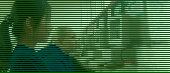 Information & Communication Technology 1996-2003
Information & Communication Technology 1996-2003
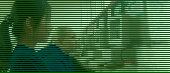 Information & Communication Technology 1996-2003
Information & Communication Technology 1996-2003