A GUIDE
TO USING MICROSOFT WORD
|
| This
is a word processing program, which enables you to write
and edit text using the computer. Various facilities are
provided via drop-down menus in the menu bar and buttons
in the toolbar, which are found at the top of the screen.
Context menus, obtained by right clicking with the mouse
are also very useful as they only give you what you
probably want. |
| ENTERING TEXT: |
Lower case: type in
the characters required from the keyboard. Upper case:
hold down the shift key  at
the same time. at
the same time.The computer will
word-wrap automatically at the end of each line of text.
Type one space between words, two spaces between
sentences and press [Enter] twice to start a new
paragraph.
|
| TABULATING TEXT: |
Press the tab key,
marked  to line the cursor up
with a tab stop, shown below the ruler at the top of the
screen: to line the cursor up
with a tab stop, shown below the ruler at the top of the
screen: |
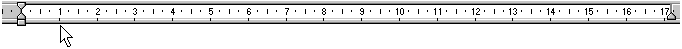 |
| MOVING AROUND: |
1. Keyboard:
press the arrow key to move the cursor in the direction
required. For quicker movement: [PgUp] and [PgDn]
keys are also provided. 2. Mouse:
point and click to insert the cursor into the text where
required. Point and click in the scroll bar on the right-hand
side of the screen to see the work above or below the
screen.
|
| DELETING TEXT: |
Delete character to
left of cursor:  Delete character to
right of cursor: [Del] or [Delete]
Delete
highlighted text or image: [Del] or [Delete]
|
| INSERTING TEXT: |
Use the arrow keys,
or point and click with the mouse to insert the cursor at
the position required. Then simply type in the new piece
of text. Check for correct word spacing. |
| HIGHLIGHTING TEXT: |
 Place the cursor at
the start of the text to be highlighted, then holding
down the left mouse button, drag over the word or
paragraph by moving the mouse. To highlight all of the
text: simply select Edit/Select All Place the cursor at
the start of the text to be highlighted, then holding
down the left mouse button, drag over the word or
paragraph by moving the mouse. To highlight all of the
text: simply select Edit/Select All |
| CUT & PASTE: |
 To
copy/move/delete whole paragraphs first highlight the
text involved. Right-click on it with the mouse, or
select Cut or Copy from the Edit
menu, as appropriate. Move the cursor to the position at
which the paragraph is to be moved or copied. Right-click
or select Paste from the Edit
menu. Or use the buttons in the tool bar. Or simply just
drag the highlighted text into position. To
copy/move/delete whole paragraphs first highlight the
text involved. Right-click on it with the mouse, or
select Cut or Copy from the Edit
menu, as appropriate. Move the cursor to the position at
which the paragraph is to be moved or copied. Right-click
or select Paste from the Edit
menu. Or use the buttons in the tool bar. Or simply just
drag the highlighted text into position. |
| SEARCH & REPLACE: |
Select Edit/Replace
from the menu bar, type in the exact string of characters
you want to find and then what it is to be replaced with.
Click on the check boxes if you want to match whole words
only and with exactly the same case. |
| INDENT MARGINS: |
First highlight the
text or move the cursor to any point in the paragraph.
Then drag inwards the whole margin markers found on the
ends of the ruler at the top of the screen. |
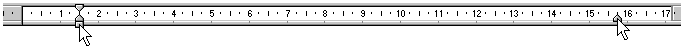 |
| JUSTIFY MARGINS or
CENTRE TEXT: |
 First highlight the
text or move the cursor to any point in the title or
paragraph, then select Format/Paragraph or
point and click on the desired justification button in
the tool bar. Never type with full justification turned
on as it will become confusing. First highlight the
text or move the cursor to any point in the title or
paragraph, then select Format/Paragraph or
point and click on the desired justification button in
the tool bar. Never type with full justification turned
on as it will become confusing.
|
| LINE SPACING: |
 First
highlight the text or move the cursor to any point in the
paragraph, then select Format/Paragraph or
point and click on the desired line space button in the
tool bar. First
highlight the text or move the cursor to any point in the
paragraph, then select Format/Paragraph or
point and click on the desired line space button in the
tool bar. |
| BOLD / UNDERLINE /
ITALIC / COLOUR: |
  First highlight the
word or words, then select Format/Font or
point and click on the appropriate style button in the
tool bar. First highlight the
word or words, then select Format/Font or
point and click on the appropriate style button in the
tool bar. |
| FONT FACE & SIZE: |
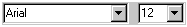 First
highlight the text, then point and click on the arrow
button at the top of the screen next to the font and size
display windows. Select from the list provided in each
case. First
highlight the text, then point and click on the arrow
button at the top of the screen next to the font and size
display windows. Select from the list provided in each
case. |
| BULLETS or NUMBERS: |
 First
highlight the list of items, then select Format/Bullets
and Numbering or point and click on the desired
button in the tool bar. First
highlight the list of items, then select Format/Bullets
and Numbering or point and click on the desired
button in the tool bar. |
| TABLES: |
 Select
Table/Insert Table or point and click on
the button in the menu bar. Indicate the number of rows
and columns required. Select
Table/Insert Table or point and click on
the button in the menu bar. Indicate the number of rows
and columns required. |
| PICTURES: |
 Select Insert/Picture
or point and click on the button in the tool bar. Select Insert/Picture
or point and click on the button in the tool bar. To wrap text around a
picture, click on it then select Format/ Picture/Wrapping
or point and click on the button in the tool bar. To wrap text around a
picture, click on it then select Format/ Picture/Wrapping
or point and click on the button in the tool bar.
|
| SAVING WORK: |
 Select
File/Save but if you want to change the
filename select File/Save As Select
File/Save but if you want to change the
filename select File/Save As |
| PRINTING WORK: |
 Select
File/Print Select
File/Print |
| CLOSING WORK: |
 Select
File/Close or click on the lower
of the two Select
File/Close or click on the lower
of the two  buttons in the top
right-hand corner of the screen. buttons in the top
right-hand corner of the screen. |
| LOADING A FILE: |
 Select
File/Open. Select the required drive and
folder (or directory) then double-click on one of the
filenames listed. Select
File/Open. Select the required drive and
folder (or directory) then double-click on one of the
filenames listed. |
| FINISH PROGRAM: |
Select File/Exit
or click on the upper of the two  buttons in the very top right-hand
corner of the screen. buttons in the very top right-hand
corner of the screen. |
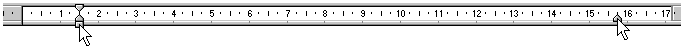
![]() First highlight the
text or move the cursor to any point in the title or
paragraph, then select Format/Paragraph or
point and click on the desired justification button in
the tool bar. Never type with full justification turned
on as it will become confusing.
First highlight the
text or move the cursor to any point in the title or
paragraph, then select Format/Paragraph or
point and click on the desired justification button in
the tool bar. Never type with full justification turned
on as it will become confusing.![]() To wrap text around a
picture, click on it then select Format/ Picture/Wrapping
or point and click on the button in the tool bar.
To wrap text around a
picture, click on it then select Format/ Picture/Wrapping
or point and click on the button in the tool bar.